Tools
Tool to get plate configuration data on an arbitrary cross-section. (Please feel free to download.)
Sample
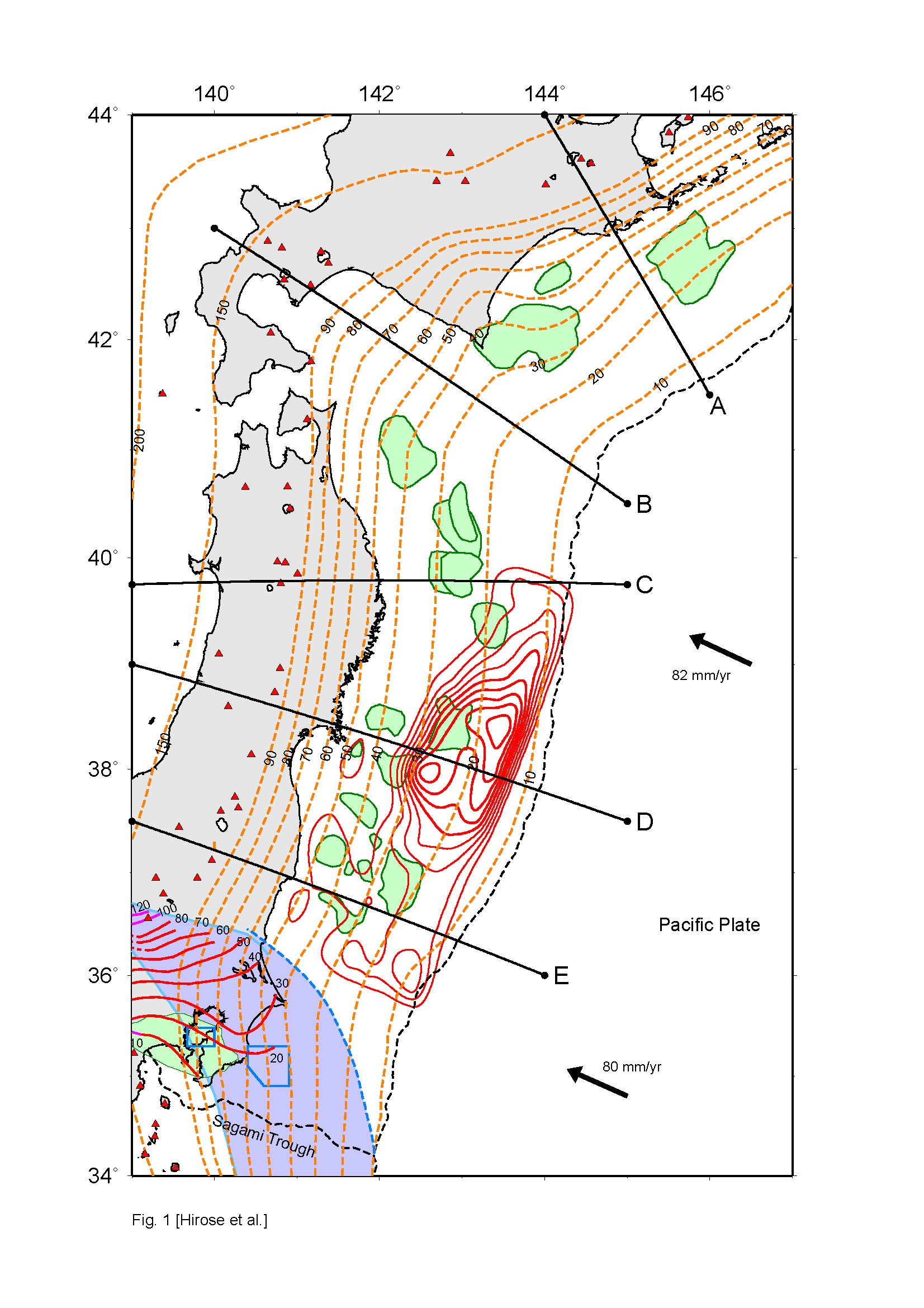
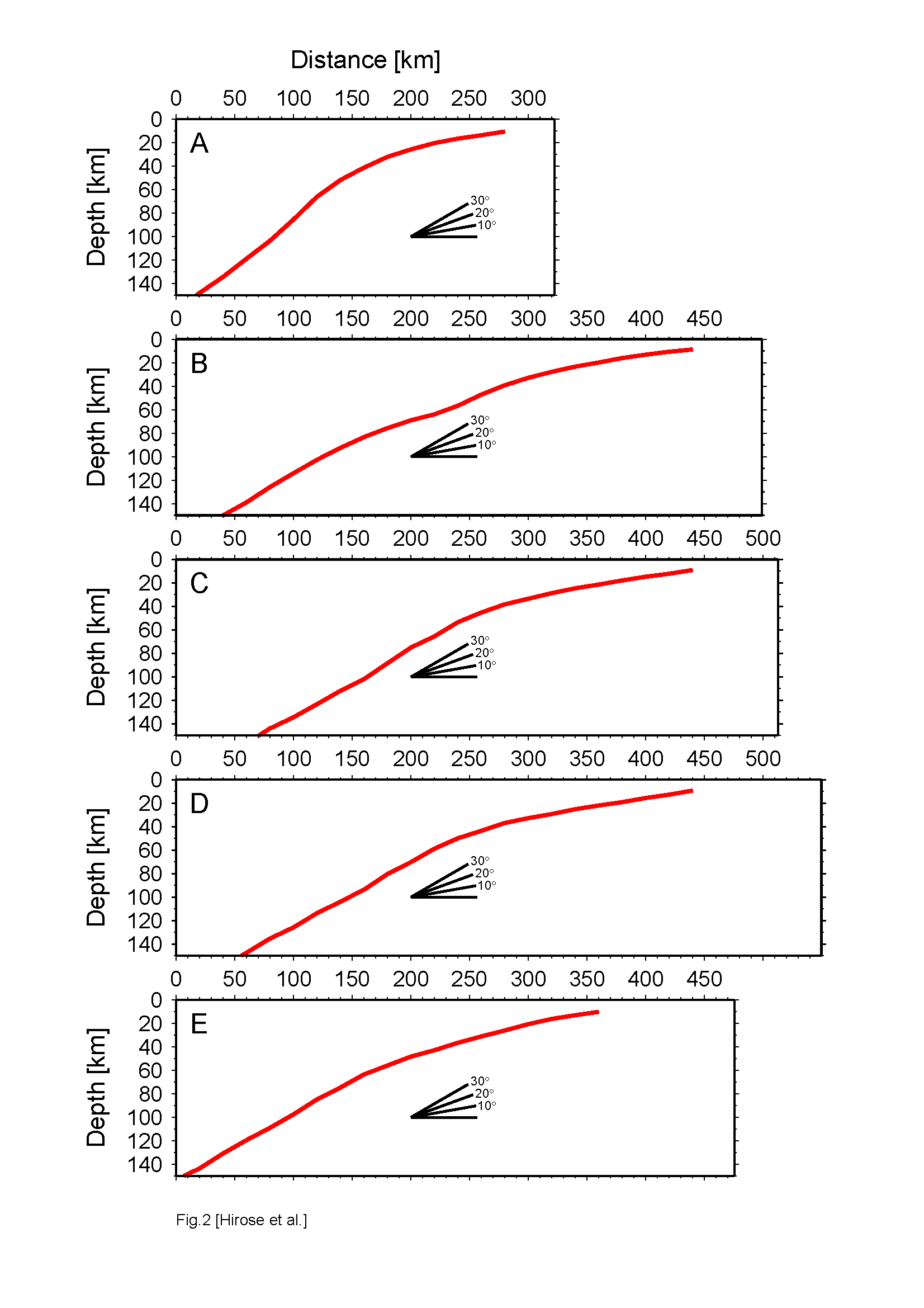
Cross-section along lines A-E based on data extracted by the tools.
Procedure
1. By downloading & decompressing data file (get_cross_section.tar.gz), "get_cross_section" folder is made.
*Note: I'll introduce how to get a cross-section data of the Pacific plate (PAC). If you would like to get that of the Philippine Sea plate (PHS), please replace PAC with PHS in following explanation.
2. Please set two points (longitude and latitude), and interval distance in the parameter file "PAC_project.prm" for projection.
---
140.0 37.0 #[lon1, lat1]
143.5 36.0 #[lon2, lat2]
20.0 #[distance (km)]
---
3. By using "PAC_1_make_grids.sh", Pacific plate data (PAC_plate.dat) are interpolated every 0.05 degrees.
*Note: In this way, data are interpolated even in areas that have no data. Therefore, please refer to PAC and make sure that there are iso-depth contour data in areas.
*: Output file is "plate_depth.out".
*: Figure is "plate_PAC_mesh.ps".
*: You can change a grid interval by the variable "ii" in the shell script.
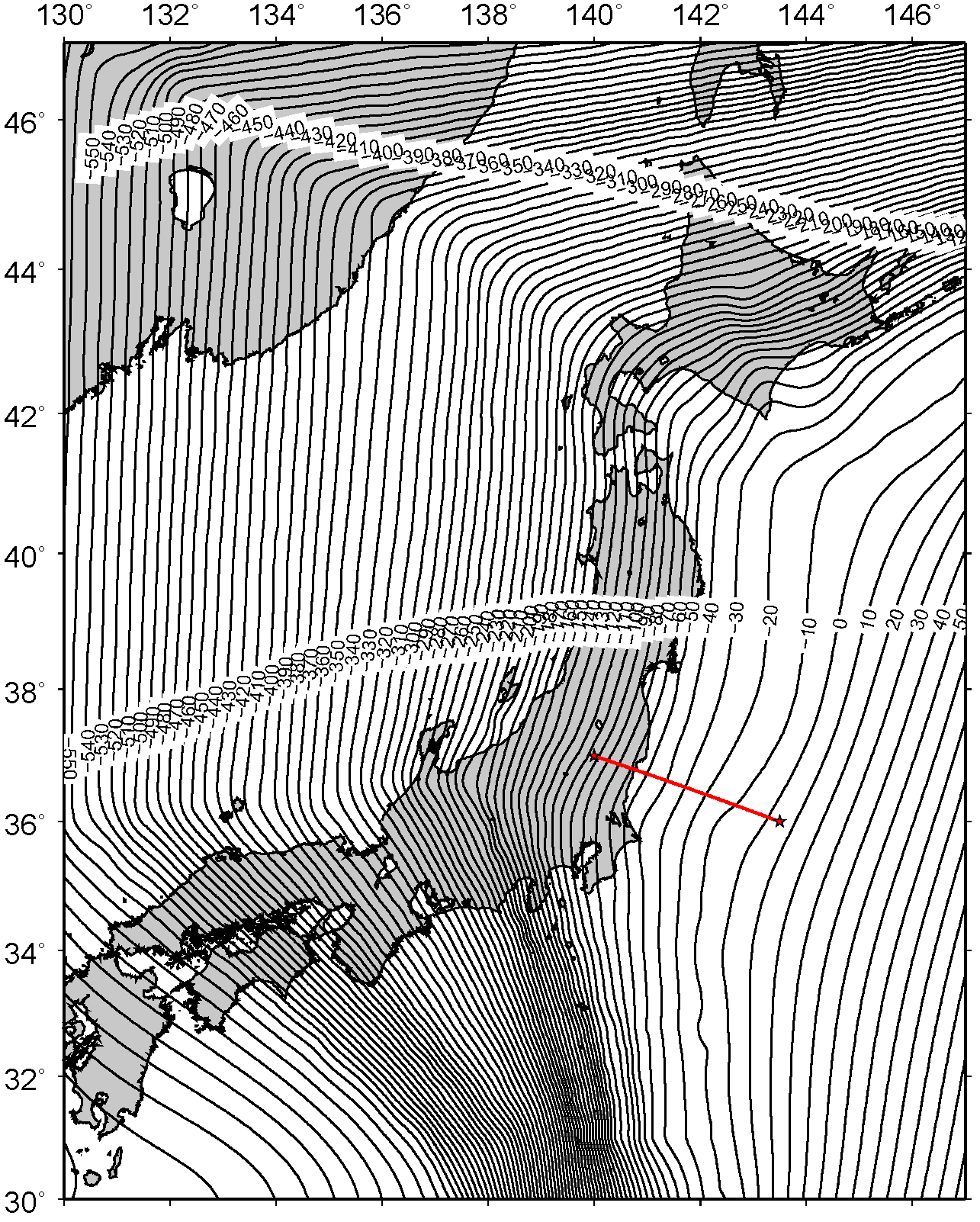
Figure 1. Pacific plate configuration interpolated every 0.05 degrees.
Red line indicates the projection line set in the step 2.
4. By using "PAC_2_make_project.sh", you can get data of longitude, latitude, and depth along the arc set in the step 2.
*: In this case, data are sampled every 20 km along the arc that connects E140.0, N37.0 and E143.5, N36.0.
*: Output file is "project.out".
--- Lon Lat Distance [km] 140 37 0 140.213 36.9427 20 140.426 36.885 40 140.639 36.8269 60 140.852 36.7684 80 141.064 36.7096 100 141.275 36.6504 120 141.487 36.5908 140 141.698 36.5308 160 141.909 36.4705 180 142.119 36.4098 200 142.329 36.3487 220 142.539 36.2873 240 142.749 36.2255 260 142.958 36.1633 280 143.167 36.1008 300 143.375 36.0379 320 143.5 36 331.995 ---
5. By using "PAC_3_make_cross_data.sh", you can get a cross-section figure.
*: Output file is "cross_data.out".
*: Figure is "cross_section_PAC.ps".
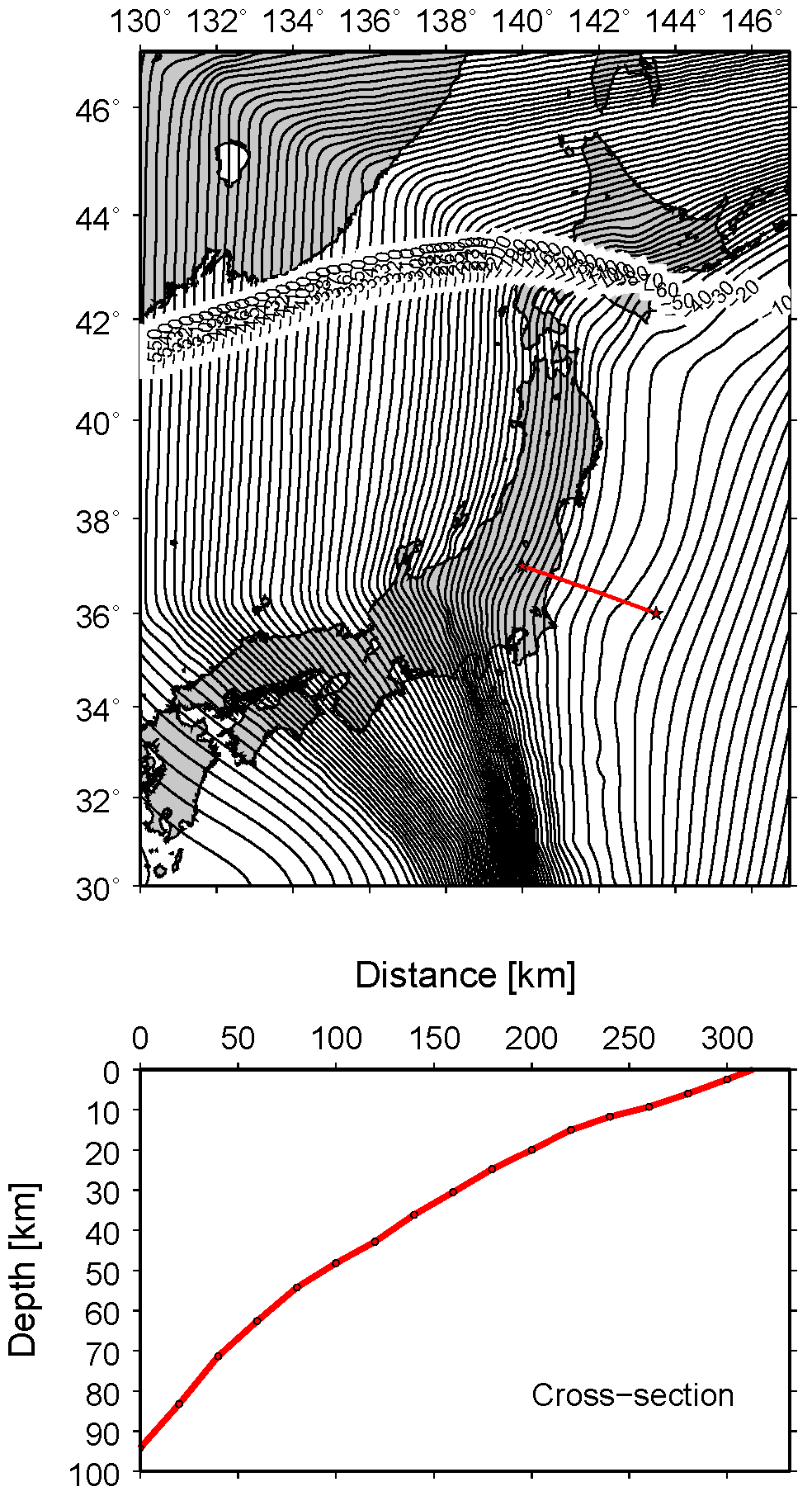
Figure 2. Cross-section along the red line on the map.
Dist and Depth in following list are used.
--- Lon1 Lat1 Dist Lon2 Lat2 Depth [km] 140.0000 37.0000 0.00 140.0000 37.0000 -94.22 140.2130 36.9427 20.00 140.2000 36.9500 -83.28 140.4260 36.8850 40.00 140.4500 36.9000 -71.34 140.6390 36.8269 60.00 140.6500 36.8500 -62.66 140.8520 36.7684 80.00 140.8500 36.7500 -54.22 141.0640 36.7096 100.00 141.0500 36.7000 -48.23 141.2750 36.6504 120.00 141.2500 36.6500 -42.93 141.4870 36.5908 140.00 141.5000 36.6000 -36.22 141.6980 36.5308 160.00 141.7000 36.5500 -30.60 141.9090 36.4705 180.00 141.9000 36.4500 -24.78 142.1190 36.4098 200.00 142.1000 36.4000 -20.05 142.3290 36.3487 220.00 142.3500 36.3500 -15.05 142.5390 36.2873 240.00 142.5500 36.3000 -11.72 142.7490 36.2255 260.00 142.7500 36.2500 -9.24 142.9580 36.1633 280.00 142.9500 36.1500 -5.96 143.1670 36.1008 300.00 143.1500 36.1000 -2.50 143.3750 36.0379 320.00 143.3500 36.0500 1.32 143.5000 36.0000 331.99 143.5000 36.0000 4.49 ---
*: Lon1, Lat1, and Dist are the same as that of the step 4.
*: Lon2 and Lat2 indicate the nearest grids to Lon1 and Lat2 among grids interpolated every "ii (e.g., 0.05 degrees)" in the step 3.
*: Depth indicates the depth in Lon2 and Lat2.
Therefore, if Lon2 (or Lat2) is very different from Lon1 (or Lat1),
you should change variables "ii" in the step 3 and/or "dgr" in make_cross_data.f used in the step 5 by trial and error.
How to cite
Please specify a source article corresponding to the area precisely when you used this data of plate configuration as follows:
Hokkaido - Tohoku districts:Kita et al. (2010, EPSL); Nakajima and Hasegawa (2006, GRL)
Southern Tohoku - Kanto districts:
Nakajima and Hasegawa (2006, GRL); Hirose et al. (2008, Zisin2); Nakajima et al. (2009, JGR)
Southwestern Japan:
Baba et al. (2002, PEPI); Nakajima and Hasegawa (2007, JGR); Hirose et al. (2008, JGR)